
How to Browse With Mtn mPlus Mb With Http Injector App
MTN has launch new Tariff Plan MTN mPlus that offer Cheap Data subscription to their user but later it was unable to work, mtn mplus is one of the cheapest data subcription on mtn network.
The MTN mPlus offers their users
1.2GB for N150.
350MB for N50.
MTN mPlus data is very cheap, If you have already migrated to MTN mPlus then let's procced but if you haven't migrated to mtn mPlus then Dial *344# migration option of MTN mplus will appear then select option 1 for mtn mplus migration and procced, After you have migrated to mtn mplus, then redial *344# now select option 2 and subscribe to the plan you want on mtn mplus.
ALSO: Download Nupe Whot Game Apk
Requirements For MTN mPlus setting
1. Android Smartphone for mtn mplus
2. MTN Sim
3. Use mtn defult Apn settings for mtn mplus
4. Download HTTP Injector.apk and Configuration Settings For MTN mPlus below
Download
Download
Download
Download
How To Set It
Once you downloaded the mtn mplus http injector App with his configuration settings, then tap on right upper option on http injector for mtn mplus, you will see where they wrote import config, then tap on it again, http injector will direct you to your storage where you downloaded your config filqqes, then locate the folder you downloaded the config for mtn mplus and select it, once you selected it then tap on start on http injector, that's all, your connection will start, if you don't understand how to set it. Then Look below these images to know how to set it, it's very simple once you select any of the configuration setting for mtn mplus, then click on Start, after 5 second it will connect.
You can also get free 200 Airtime to Call, Send sms, and browse, Mtn mplus also gives their users 200 gift for their birthday gift, if you don't know how to do it then read this.
Once you have already migrated to mtn mplus then Dial *344*4#, if the option appear the select No. 1 to Input your birthday details.
After you send it, new option will appear which will tells you to proceed, then select No. 1, it will tells you to Enter your Name e.g Aliyu, after you input your name then send it.
New option will appear again for the details of your birthday, this means you should put your birthday details but Don't put the Real details.
If you want to Receive the Gift that day, then use the Date Of That Day, and if you want it tomorrow then input the Date of tomorrow, once you send it you will receive popup messeage from Mtn mplus telling you that your mtn mplus birthday details have been updated, then they will send free 200 Airtime to you.
You can check your free Mtn mplus Airtime balance by dialling *344*4*2#
You can also visit: MTN mPlus Website
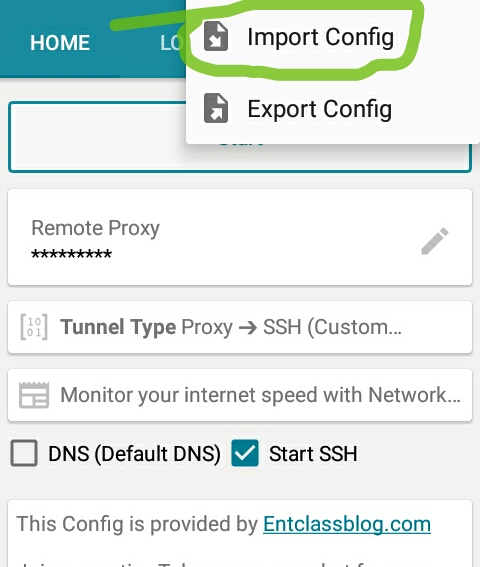
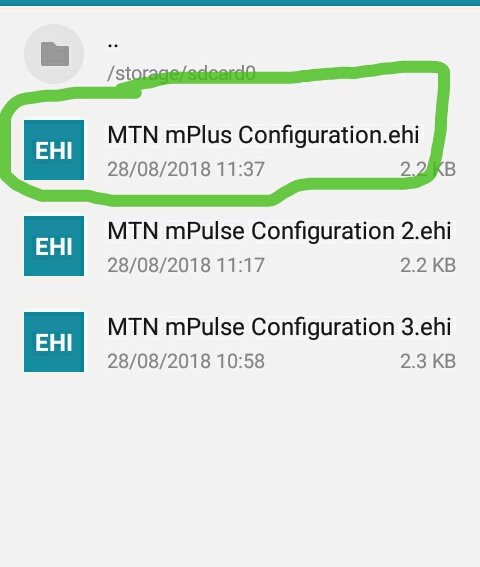
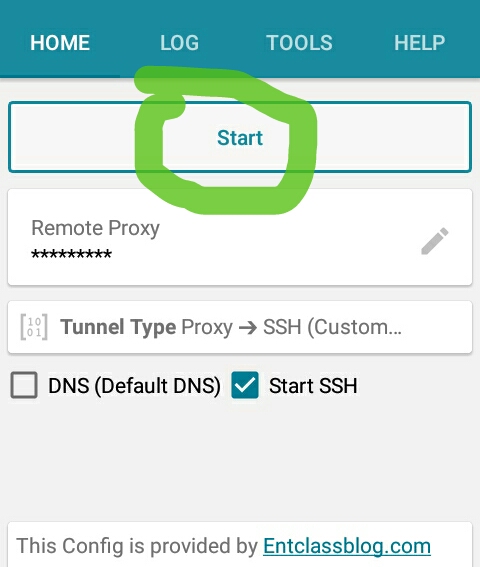
Mtn mplus connection sometime have problem with their server, so we will be updating the confg settiin of mtn mplus I hope you understand now on how to use MTN mPuls Data... Good Luck.











0 Comments:
Post a Comment